A hardware issue, such as a faulty display or graphics card, typically causes black lines on a laptop screen. In addition to the annoying visual disturbance, these lines can obstruct your view and affect your overall user experience.
Whether the lines are vertical or horizontal, it is crucial to address the problem promptly to prevent further damage. We will explore the possible causes of black lines on a laptop screen and provide some troubleshooting tips to help you resolve the issue.
Following these steps, you can fix the problem and restore your laptop screen to its normal functioning state.

Credit: www.nytimes.com
Understanding The Problem
The presence of black lines on a laptop screen can frustrate users, affecting visibility and overall functionality. Understanding the problem and its common causes is essential for effective troubleshooting.
A faulty graphics driver is a common cause of black lines on laptop screens. This can lead to visual distortions and anomalies, including black lines. Another possible cause is a loose or damaged display cable. When the cable connecting the laptop to the screen is loose or damaged, it can result in the appearance of black lines.
Learn More: How to Turn on Asus Laptop Keyboard Light
Additionally, a defective LCD screen can also be responsible for the problem. If the LCD screen is damaged or malfunctioning, it can cause black lines to appear. Finally, overheating can sometimes lead to visual issues, including black lines.
To address the problem, users can start by updating their graphics driver and checking the display cable for any loose connections or damage. If the issue persists, replacing the LCD screen or taking steps to prevent overheating may be necessary.
Troubleshooting And Fixing The Issue
| Troubleshooting and Fixing the Issue |
|
When dealing with a black-lined laptop screen, there are a few steps you can take to resolve the issue. Start by checking for loose connections and cables. Ensure the display cable is securely connected to the laptop and the monitor. Adjust the display settings and resolution to see if that resolves the problem. You can do this by right-clicking on the desktop and accessing the display settings. Updating the graphics drivers is crucial, as outdated drivers can cause display issues. Visit the manufacturer’s website to download and install the latest drivers for your graphics card. Running hardware diagnostic tests can also identify any underlying hardware issues. Use diagnostic software provided by the manufacturer or consult the laptop’s manual for instructions. |
| If the problem persists, it may be necessary to replace faulty components. Faulty GPUs or display panels can cause black lines on the screen. Contact the laptop manufacturer or a technician to diagnose and fix the problem. Seeking professional assistance is particularly important if you are unsure about performing the troubleshooting steps yourself. |
Preventive Measures And Maintenance Tips
Regularly cleaning your laptop’s screen is essential for maintaining its performance and longevity. Use a microfiber cloth or special screen cleaning solution to remove dust, fingerprints, and smudges gently.
Proper handling and storage of your laptop is also essential to prevent any damage. Always close the lid gently and avoid placing heavy objects on it. Store your laptop in a protective case or sleeve when not in use.
A laptop cooling pad can help prevent overheating, leading to black lines on the screen. These cooling pads help circulate air and keep your laptop cool, especially during prolonged use.
Related Article: Laptop Screen Yellow Spot
Avoid exposing your laptop to extreme temperatures, as it can cause damage to the internal components and affect the screen’s performance. Keep your laptop away from direct sunlight and avoid using it in extremely hot or cold environments.
Installing antivirus software and performing regular scans can protect your laptop from malware and viruses that can cause display issues. Ensure that your antivirus software is up-to-date to provide optimal protection.
Lastly, keeping your laptop up-to-date with the latest software updates is crucial for improving performance, fixing bugs, and addressing compatibility issues. Check for updates regularly and install them to maintain a healthy laptop screen.
Frequently Asked Questions On Black Lines Laptop Screen
How Do I Fix The Black Lines On My Laptop Screen?
Try adjusting the screen resolution or updating your graphics driver to fix black lines on your laptop screen.
What Causes Black Lines On Screen?
A faulty display driver or a damaged screen can cause black lines on the screen.
Why Is My Laptop Screen Black With Vertical Lines?
A black laptop screen with vertical lines may indicate a hardware issue or graphic card problem.
Can the Black Lines On the Screen Be Fixed?
Yes, black lines on a screen can be fixed.
Conclusion
To sum up, dealing with black lines on your laptop screen can be a frustrating experience. However, you can effectively resolve this issue by understanding the potential causes and implementing the appropriate solutions. Whether the lines are caused by hardware problems, such as a faulty cable or graphics card or software-related issues, you can take steps to fix the problem.
Consider updating your graphics drivers, running diagnostic tools to identify hardware problems, or seeking professional assistance. Regular maintenance and cleaning of your laptop can also help prevent black lines from appearing on your screen. By being proactive and vigilant, you can ensure that your laptop screen remains free from black lines, allowing you to enjoy a clear and uninterrupted computing experience.




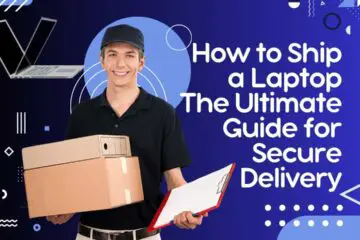
[…] Learn More: Black Lines Laptop Screen […]
Hi!
Earn every MINUTE without limit of 100, 200, 500, 1000 and whiter Dollars USA, there are NO limits!
We have been trusted by millions of people around the world since 2014!
The most convenient platform for online trading and investment 2023!
*Awarded by FxDailyInfo, a reputable international resource!
*World Business Outlook Award!
The most reliable financial broker 2023!
+ Instant withdrawal!
+ Demo account +10 000D!
+ Free Signals!
+ Free training!
+ *PROMO-CODE*: OLYMPOLYMP
*From $50 +30% to deposit!
WARNING! If registration is closed for your country, you need to enable VPN and choose a country from which registration is not prohibited, for example (Singapore).
After registration you can disable VPN and start earning, it is allowed!
Sign up, and earn unlimited earnings every 60 seconds!
The promo code is valid on these links only!
[…] Related Article: Black Lines Laptop Screen: How to Fix and Prevent this Frustrating Issue […]
[…] Black Lines Laptop Screen: How to Fix and Prevent this Frustrating Issue […]
Excellent write-up
It is in reality a nice and helpful piece of info. I?¦m glad that you simply shared this helpful information with us. Please keep us informed like this. Thanks for sharing.
Thank you for your sharing. I am worried that I lack creative ideas. It is your article that makes me full of hope. Thank you. But, I have a question, can you help me?
Can you be more specific about the content of your article? After reading it, I still have some doubts. Hope you can help me.