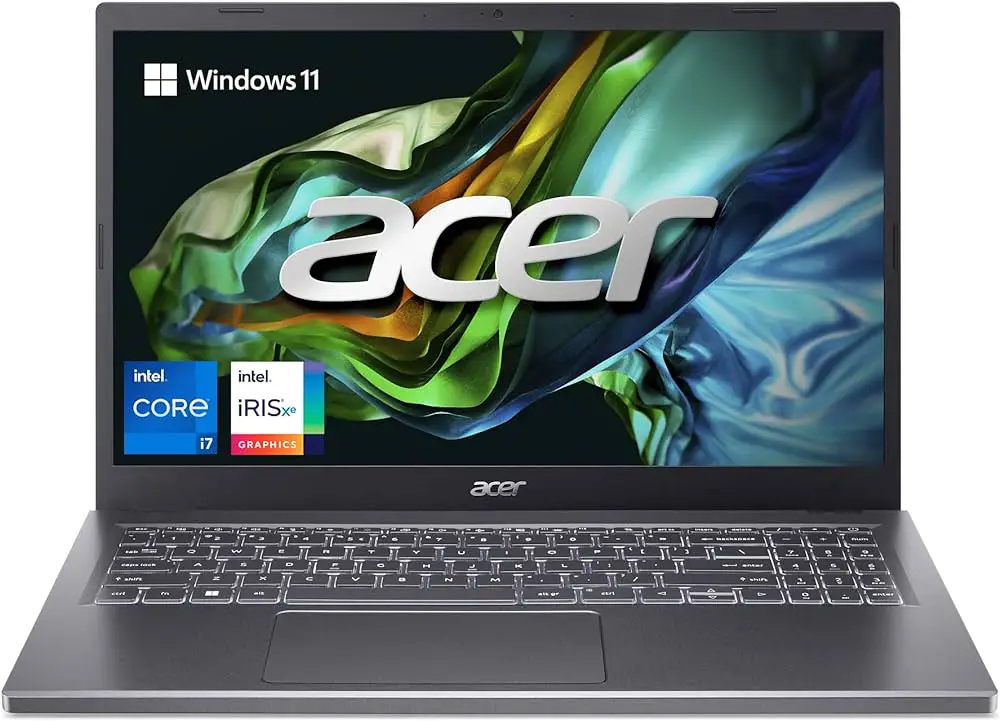
How to Restart Acer Laptop: Quick and Easy Troubleshooting Tips
To restart Acer laptop, simply navigate to the Start menu, click on the power icon, and select Restart. Restarting your […]
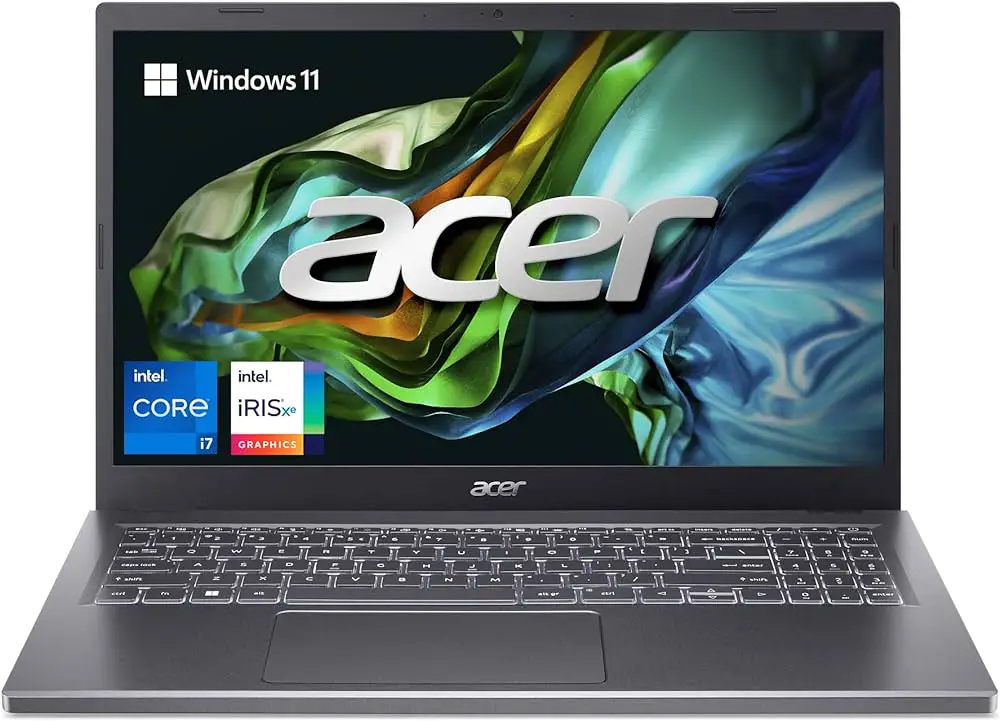
To restart Acer laptop, simply navigate to the Start menu, click on the power icon, and select Restart. Restarting your […]

The process of replacing an HP laptop keyboard involves removing the old keyboard and installing a new one. Here’s how […]

The Scroll Lock on an HP laptop is a function key that enables or disables the scrolling of content on […]

To take a screenshot on a Samsung laptop, press the Windows key + PrtScn key simultaneously. Samsung laptops allow you […]
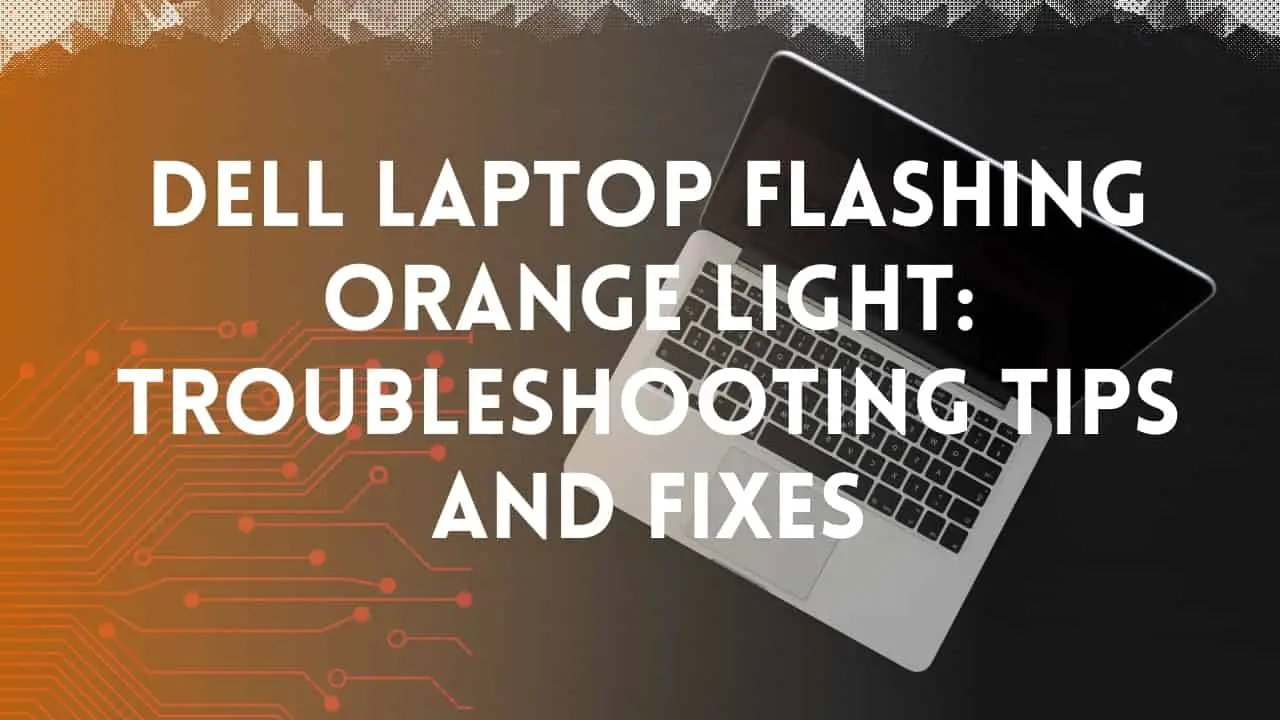
Dell Laptop Flashing Orange Light? The flashing orange light on a Dell laptop likely indicates a low battery or charging […]

You can download Amazon product videos on a laptop using a reliable video downloader tool. Ever see a really neat […]

Why is My Laptop Screen Green? This is a big problem, let’s discuss the possible solution. Your laptop screen may […]
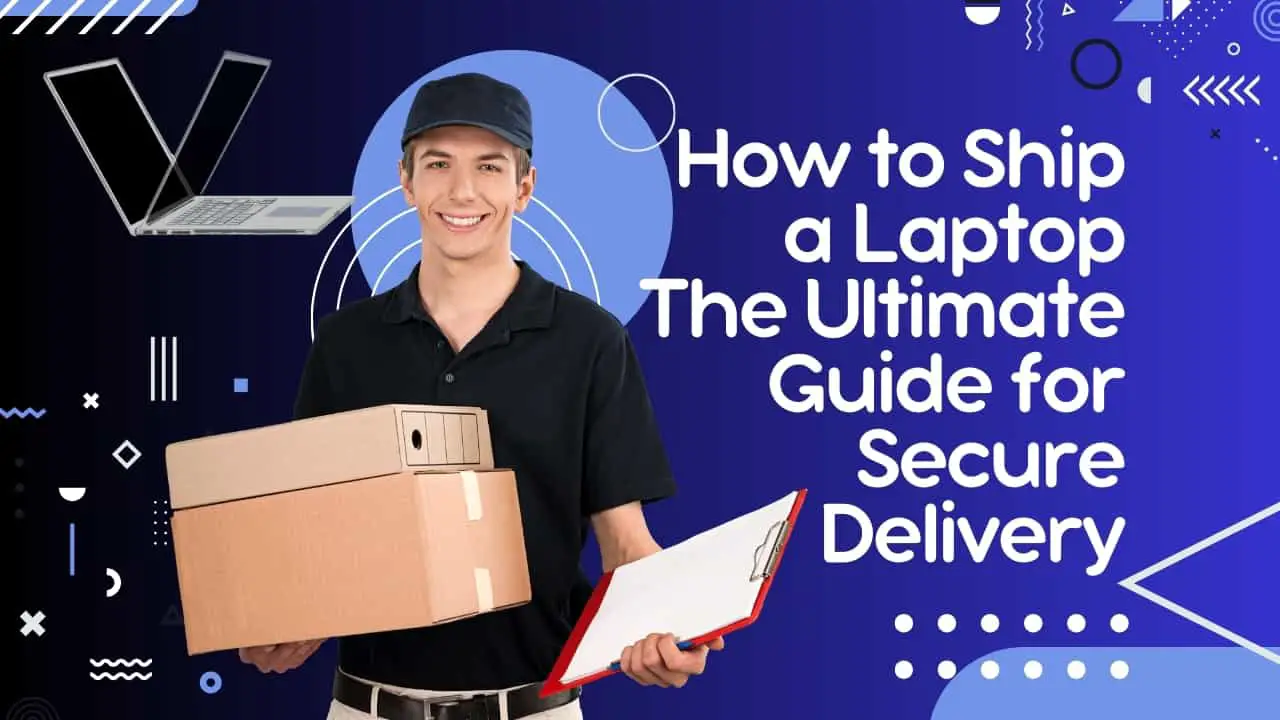
To ship a laptop, securely package it in a sturdy box and use a reputable shipping service. Shipping a laptop […]
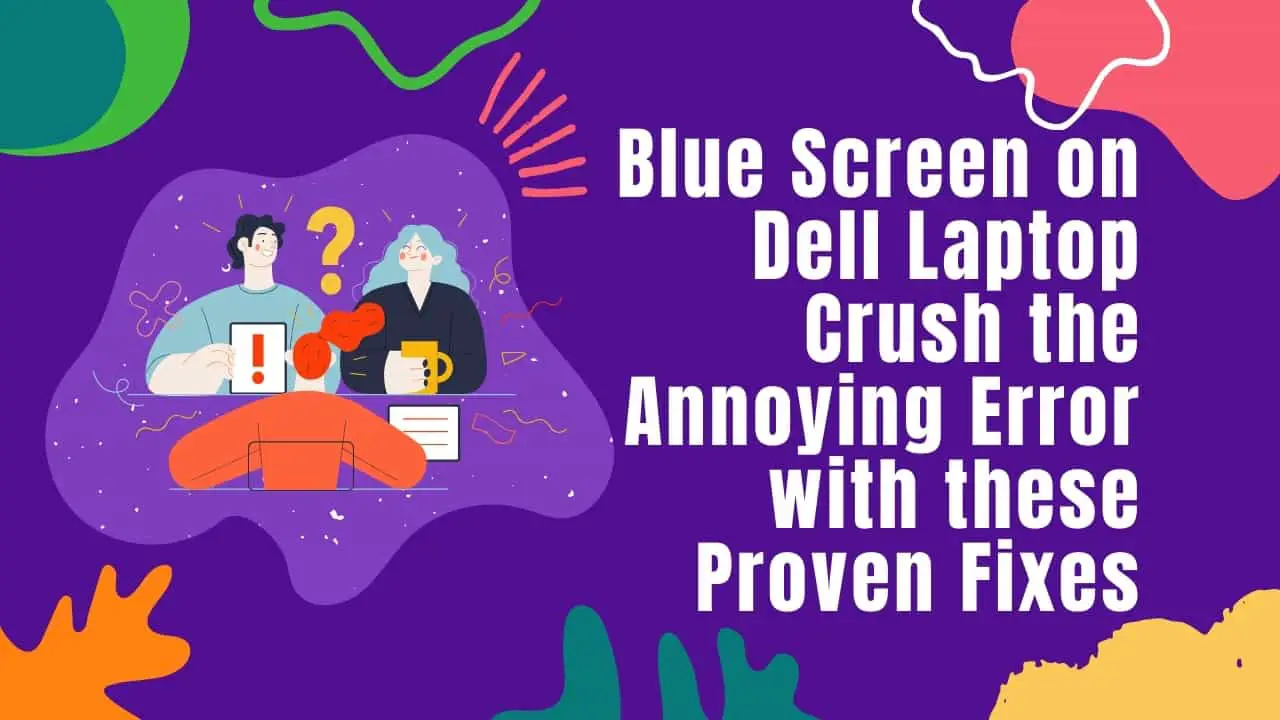
A Blue Screen on a Dell Laptop indicates a critical system error. The Blue Screen of Death (BSoD) is a […]
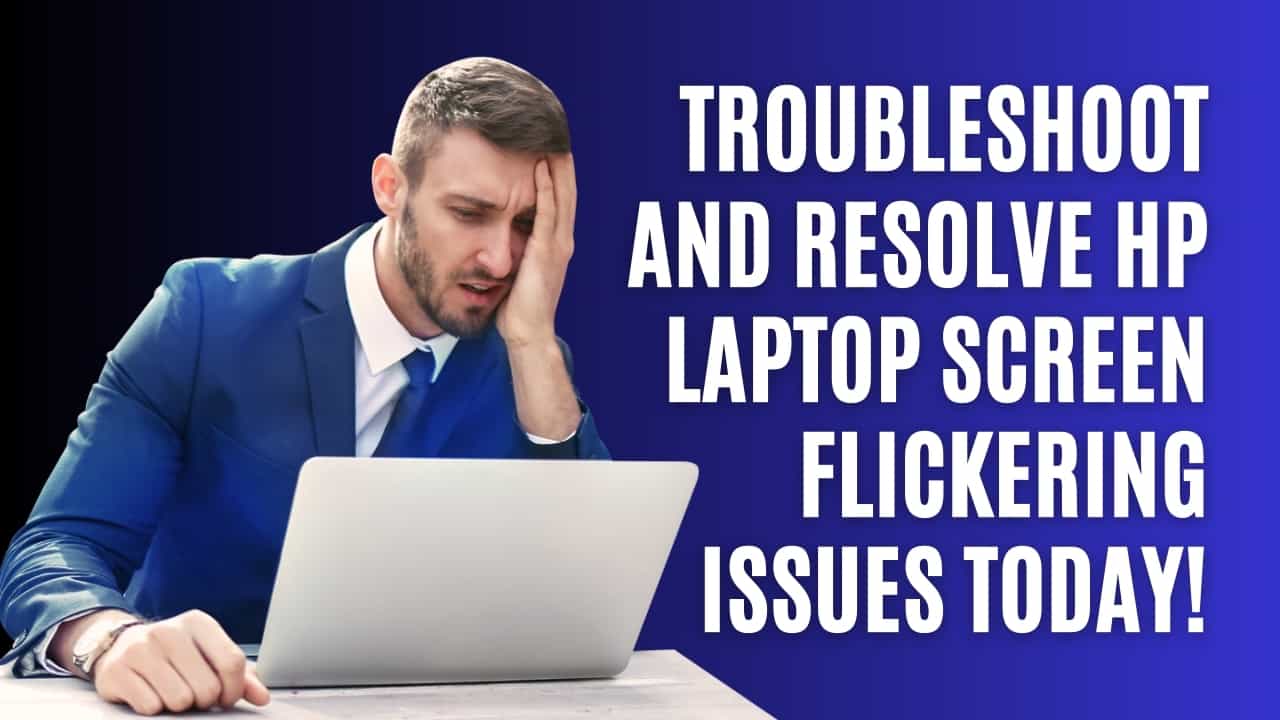
HP Laptop Screen Flickering: Troubleshoot the problem by checking for loose connections, updating display drivers, and adjusting the screen refresh […]