If your laptop screen has a yellow spot, it may be due to a hardware issue. Sometimes, a yellow spot on the screen can indicate a display defect or damage to the LCD panel.

- What Is A Yellow Spot On A Laptop Screen?
- Causes Of Yellow Spots On Laptop Screens
- Effects Of Yellow Spots On Laptop Screens
- Cleaning The Screen
- Adjusting Display Settings
- Applying Pressure Or Heat
- Replacing The Laptop Screen
- Consulting A Technician
- Avoiding Exposure To Extreme Temperatures
- Regular Cleaning And Maintenance
- Proper Ventilation And Cooling
- Utilizing Screen Correction Software
- Professional Cleaning Services
- Frequently Asked Questions On Laptop Screen Yellow Spot
- Conclusion
Diagnosing the problem accurately and taking appropriate steps to resolve it is essential. A laptop screen with a yellow spot can be frustrating and affect the viewing experience. Several factors, such as dead pixels, overheating, or physical damage to the screen, can cause it.
Dead pixels are tiny dots on the screen that no longer display the correct color or turn yellow. Overheating can cause the adhesive layers of the screen to deteriorate, leading to discoloration. Physical damage, such as pressure on the screen or liquid spills, can also result in yellow spots.
The issue can sometimes be resolved by cleaning the screen or adjusting the display settings. However, if the problem persists, seeking professional help or considering replacing the screen is best. You can restore your laptop’s display to its optimal condition by taking the appropriate measures.
What Is A Yellow Spot On A Laptop Screen?
Yellow spots on a laptop screen are areas of discoloration that can affect the display’s visual quality and the user’s experience. These spots may appear as patches of yellow hue or discoloration, often in common locations such as the center or corners of the screen. While the specific causes can vary, they are typically a result of pixel damage, backlight issues, or screen aging.
Read: Black Line on Laptop Screen Dell
The impact of these yellow spots can be quite noticeable, as they can disrupt the display’s overall color accuracy and clarity. This can be especially problematic for tasks that require color precision, such as graphic design or photo editing. Additionally, these spots can be distracting during general use, causing visual discomfort and reducing the enjoyment of multimedia content.
If you encounter a yellow spot on your laptop screen, it’s advisable to consult with a professional technician or contact the laptop manufacturer for appropriate troubleshooting or repair options. Addressing the issue promptly can help restore the visual quality and enhance the user experience.
Causes Of Yellow Spots On Laptop Screens
A yellow spot on your laptop screen can be a frustrating issue. It can affect the display quality and make it difficult to use the laptop. There are several potential causes for these yellow spots.
| Cause | Description |
|---|---|
| Age and wear of the screen | Over time, screens can develop yellow spots due to aging and wear. This is more common in older laptops that have been used extensively. |
| Internal hardware issues | Faulty internal components like the graphics card or the LCD backlight can cause yellow spots on the screen. |
| Exposure to heat or sunlight | Excessive exposure to heat or sunlight can damage the screen and result in yellow spots. The heat can cause the adhesive layers to deteriorate, leading to discoloration. |
If you notice a yellow spot on your laptop screen, it is recommended to contact a professional technician or the manufacturer to diagnose and fix the issue. They will be able to provide the best solution based on the specific cause of the problem.
Effects Of Yellow Spots On Laptop Screens
A yellow spot on a laptop screen can have various effects, including reduced visibility and clarity. These spots can be distracting while using the laptop, impacting productivity. The yellow spots may obstruct the view of important content on the screen, making it difficult to read or work on tasks effectively. Additionally, these spots can cause eye strain and discomfort, further impeding concentration. It is important to address this issue promptly to prevent any long-term damage to the laptop screen.
Latest Post: HP Laptop Screen Issues
Seeking professional assistance or contacting the laptop manufacturer for screen repair or replacement guidance may help restore the screen’s performance and improve the overall user experience. Taking proactive measures to prevent yellow spots, such as proper cleaning and avoiding exposure to extreme temperatures, can also prolong the lifespan of the laptop screen.
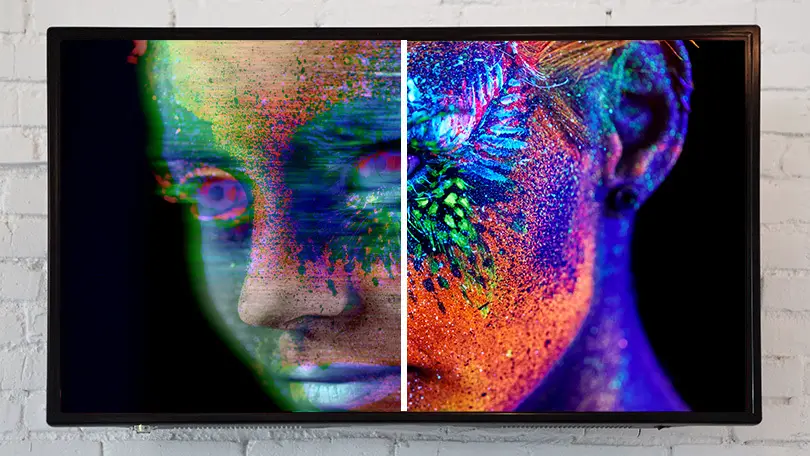
Cleaning The Screen
When cleaning a laptop screen, it’s essential to be gentle and avoid using harsh chemicals or abrasive materials that can damage the screen. The best way to clean the screen is using a microfiber cloth and a gentle cleaning solution.
Start by turning off the laptop and unplugging it from the power source. Gently wipe the screen with the microfiber cloth in a circular motion, applying light pressure. Avoid pressing too hard, as this can lead to screen damage.
If there are stubborn stains or marks on the screen, dampen the microfiber cloth with a gentle cleaning solution, such as a mixture of distilled water and isopropyl alcohol. Again, be sure to apply light pressure and avoid excessive moisture.
After cleaning, allow the screen to air dry before closing the laptop. It’s also a good idea to regularly clean the keyboard and the rest of the laptop to prevent dust and debris from accumulating. Following these steps, you can keep your laptop screen clean and free of yellow spots.
Adjusting Display Settings
Adjusting the display settings of your laptop screen can help resolve the issue of yellow spots. Start by adjusting the brightness and contrast settings. Decrease the brightness if the spots appear too bright and increase it if they appear too dull. Play around with the contrast settings to find the optimal balance.
To further address the issue, consider color calibration. This process involves adjusting the colors displayed on your screen to match industry-standard settings. Calibrating the color temperature can also help by balancing the warm and cool tones.
| Tips: |
| – Adjust the brightness and contrast settings. |
| – Consider color calibration for accurate color representation. |
| – Balance the color temperature to reduce yellow spots. |
Applying Pressure Or Heat
Laptop Screen Yellow Spot
Applying pressure or heat
Massaging the affected area
Applying pressure or heat is one effective method to address a laptop screen’s yellow spot. This can be achieved by carefully massaging the affected area. Start by using a heat gun or hairdryer cautiously to warm up the spot. The gentle heat helps to soften the affected area and may alleviate the yellow spot. Remember to maintain a safe distance and avoid applying excessive heat that could damage the screen further.
If the yellow spot persists, massaging the area with a soft cloth or your fingertips can aid in distributing the heat evenly. Apply gentle pressure while massaging the spot in circular motions. This technique may help to disperse any trapped particles causing the yellow discoloration.
By following these steps carefully, you can potentially mitigate the appearance of a yellow spot on your laptop screen.
Replacing The Laptop Screen
Replacing a laptop screen can be daunting, but it can be done smoothly with the right information. When replacing a laptop screen, it is crucial to identify the compatibility and specifications of the new screen to ensure a perfect fit.
First, determine the exact model of your laptop. Look for the model number on the back of the laptop or in the system settings. Once you have the model number, search for a replacement screen designed for your laptop model.
Next, check the size and resolution of the current screen. This information is usually found in the laptop’s user manual or specifications. Ensure that the replacement screen matches these specifications to avoid any compatibility issues.
Additionally, consider the type of connector used by the current screen. Common connector types include HDMI, VGA, and DisplayPort. Make sure that the replacement screen has the same connector type to ensure it can be properly connected to your laptop.
Finally, choosing a reliable and reputable seller when purchasing a replacement screen is essential. Read reviews and check the warranty policy before making a purchase to ensure you are getting a high-quality product.
Consulting A Technician
A yellow spot on your laptop screen can be frustrating and may require consulting a technician for diagnosis and assessment. When faced with this issue, it is important to seek professional advice to determine the cause and extent of the problem. Technicians have the necessary expertise to evaluate the yellow spot and provide suitable repair or replacement options.
During the consultation, the technician will carefully examine the laptop screen to identify any underlying issues, such as dead pixels or a malfunctioning display panel. This thorough assessment will help the technician determine the best course of action.
| Repair Options | Replacement Options |
|---|---|
| Pixel restoration techniques | New screen installation |
| Backlight adjustment | Upgrading to a higher-quality panel |
| Software recalibration | Choosing a different display technology |
Based on the assessment results, the technician may offer various repair options, such as pixel restoration techniques, backlight adjustment, or software recalibration. Alternatively, suppose the yellow spot is severe or irreparable. In that case, they may recommend replacing the screen with a new one, potentially upgrading to a higher-quality panel, or choosing a different display technology.
Remember, seeking professional help from a technician is essential in addressing laptop screen yellow spots effectively and ensuring optimal performance.
Avoiding Exposure To Extreme Temperatures
Avoid exposing your laptop screen to extreme temperatures, as it can lead to yellow spots appearing on the display. Proper storage and transportation are vital to protecting your laptop’s screen. Keep your laptop in a cool and dry place, away from direct sunlight and heat sources. Direct sunlight can cause the screen to overheat and potentially damage it.
Use a laptop bag or case with adequate padding to protect the screen from accidental bumps or impacts during transportation. If you must transport your laptop in a car, avoid leaving it in a hot car, as the high temperatures can damage the screen. Following these precautions will help preserve the quality and longevity of your laptop screen.
Regular Cleaning And Maintenance
Regularly cleaning and maintaining your laptop screen is essential to ensure optimal performance and longevity. There are a few guidelines regarding safe cleaning practices for laptop screens.
Consider using a protective screen cover or film to help prevent scratches, smudges, and other damages. These covers are easy to apply and can be removed without leaving residue on the screen.
2. Safe cleaning products: Avoid using harsh chemicals or abrasive materials when cleaning your laptop screen. Instead, opt for a microfiber cloth dampened with water or a screen cleaning solution specifically designed for electronic devices.
3. Gently remove dirt and smudges: Use the dampened microfiber cloth to gently wipe the screen in a circular motion, applying light pressure. Avoid pressing too hard or scrubbing vigorously, as this can damage the screen.
4. Avoid liquid contact: Minimizing the amount of liquid that comes into contact with your laptop screen is essential. Liquid can seep into the edges of the screen and cause irreversible damage. Be cautious when using cleaning solutions, and apply them to the cloth rather than directly on the screen.
5. Regular cleaning schedule: Incorporate regular screen cleaning into your maintenance routine. Cleaning your laptop screen once a week or whenever you notice dirt or smudges will help keep it looking sharp and performing well.
6. Be gentle with your screen: Handle your laptop screen carefully to avoid putting unnecessary pressure or strain on it. Avoid touching the screen with sharp objects and keep it away from direct sunlight or extreme temperatures.
Proper Ventilation And Cooling
Solution:
|
Utilizing Screen Correction Software
A laptop screen yellow spot is a common issue that can be addressed by utilizing screen correction software. One effective solution is to use color calibration and correction tools. These tools help to adjust the color settings of your laptop screen, allowing you to fix the yellow spot and enhance the overall visual experience. Several recommended software options, such as DisplayCAL, SpyderX, and X-Rite i1Profiler, are available.
Learn More: Spectrum Router Flashing Red
These tools come with user-friendly interfaces and detailed instructions on how to use them. Following the guidelines, you can easily navigate the software’s features and make the necessary adjustments to correct the yellow spot on your laptop screen. Regular calibration using these software tools is essential to maintain optimal color accuracy and avoid issues like yellow spots on your screen.
Professional Cleaning Services
Professional intervention for laptop screen yellow spots offers a range of benefits. Firstly, it ensures thorough cleaning using advanced techniques and high-quality cleaning materials, resulting in better outcomes. Technicians are equipped with the expertise to identify the root cause of the yellow spot and apply suitable remedies.
Additionally, professional cleaners can access specialized tools and solutions that effectively remove stains and restore the screen to its original condition. Their experience and training enable them to work efficiently, saving time and frustration.
Moreover, opting for professional cleaning services minimizes the risk of damaging the laptop screen further during the cleaning process. This helps protect your investment and prolong the lifespan of your device.
Laptop Screen Yellow Spot – Upgrading or replacing the laptop
When dealing with a laptop screen yellow spot issue, some users may contemplate upgrading or replacing their entire laptop. Looking for alternatives that offer improved screen technology is a wise move. Evaluating available options while considering budget constraints can help make an informed decision.
One option is to replace only the faulty screen by purchasing a compatible replacement. This can be a cost-effective solution, especially if the laptop is still in good working condition. However, ensuring that the replacement screen is of good quality and compatible with the laptop model is crucial.
If the user prefers an entirely new laptop, researching different models that offer better screen technology is essential. Features like higher resolution, better color accuracy, and anti-reflective coatings are worth considering. Additionally, evaluating the budget and determining the user’s requirements can help narrow the options.
Ultimately, deciding between upgrading or replacing the laptop comes down to the user’s preference, budget, and the extent of the issue with the current laptop’s screen. Exploring detailed reviews and seeking expert advice can also be beneficial in making an informed choice.
Frequently Asked Questions On Laptop Screen Yellow Spot
Why Is There A Yellow Patch On My Laptop Screen?
A hardware issue or a damaged display panel could cause a yellow patch on your laptop screen.
How Do I Get Rid Of Yellow Spots On My Laptop Screen?
To remove yellow spots on your laptop screen, gently clean it using a soft microfiber cloth and a solution of equal parts distilled water and isopropyl alcohol.
How Do I Get Rid Of Yellow Spots On My Screen?
To remove yellow spots on your screen, gently clean the surface using a microfiber cloth and a solution of equal parts water and vinegar.
Why Is There Yellow On My Screen?
The yellow color on your screen may be due to a display issue or a problem with the color settings.
Conclusion
To sum up, a yellow spot on your laptop screen can be frustrating, but it is not uncommon. Whether it is due to a manufacturing defect, physical damage, or a signal of a deeper problem, it is important to address it promptly to prevent further damage.
This blog post explored possible causes and solutions for a yellow spot on your laptop screen. Remember to check for software issues, update your drivers, clean your screen, and seek professional help. By taking these steps, you can improve the visual quality of your laptop and enhance your overall user experience.
So, don’t let a yellow spot affect your productivity or enjoyment—take action and restore your laptop screen to its optimal condition.




[…] Read More: Laptop Screen Yellow Spot […]
[…] Learn More: Laptop Screen Yellow Spot […]
[…] More Article: Laptop Screen Yellow Spot […]
[…] Related Article: Laptop Screen Yellow Spot […]
[…] Related Article: Laptop Screen Yellow Spot […]
Please let me know if you’re looking for a article writer for your weblog. You have some really good posts and I believe I would be a good asset. If you ever want to take some of the load off, I’d love to write some content for your blog in exchange for a link back to mine. Please shoot me an email if interested. Thanks!