To measure the size of a laptop screen, measure the diagonal length of the screen from one corner to the opposite corner. This will give you the accurate size of the laptop screen.
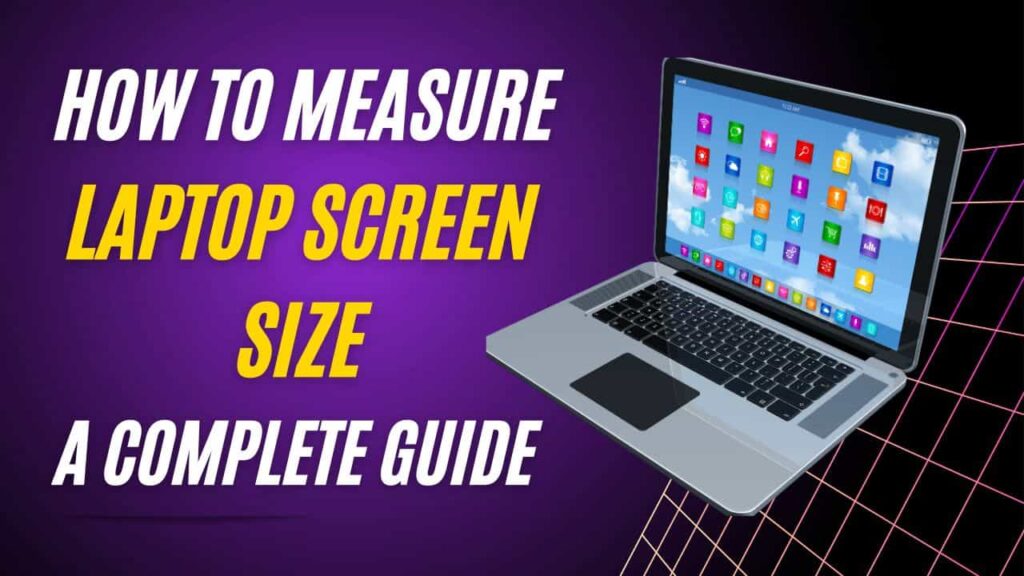
Laptop screens come in various sizes, and it’s essential to know the exact size before purchasing accessories or upgrading your device. By measuring the diagonal length of the screen, you can determine the size accurately. Whether you need to replace a damaged laptop screen or want to buy a compatible external monitor, knowing the precise size is crucial to ensure a proper fit.
Related Article: How to Charge Laptop With HDMI
We will guide you on how to measure the size of a laptop screen so that you can make informed decisions when shopping for screen protectors, cases, or other accessories. Keep reading to learn the simple steps to measure your laptop screen accurately.
Understanding How to Measure Laptop Screen Size
Understanding the size of a laptop screen is crucial for various reasons. Knowing the screen size helps you determine the best fit for your needs, whether you use your laptop for work, entertainment, or both. When you want to measure the size of a laptop screen, you need to consider different units of measurement.
The most common units are inches and centimeters. Inches are typically used in the United States, while centimeters are more popular in Europe and other parts of the world.
Read More: How to Connect PS4 to Laptop: The Ultimate Guide
Measuring the size of a laptop screen in inches is relatively straightforward. You measure the screen diagonally from one corner to the opposite corner, excluding the bezel. Round up the measurement to the nearest whole number, and that’s the screen size in inches.
On the other hand, measuring the screen size in centimeters requires a slightly different approach. You measure the screen horizontally from one side to the other, again excluding the bezel. The resulting measurement is the screen size in centimeters.
Having a clear understanding of laptop screen size measurements allows you to make informed decisions when purchasing a new laptop or looking for compatible accessories like screen protectors or carrying cases.
So, always keep in mind the importance of knowing your laptop screen size.
Measuring Laptop Screen Size: Step-By-Step Guide
Step 1: Determine the correct measurement method for your laptop screen. There are two common methods: measuring the physical screen size or checking the product specifications.
Step 2: Gather the necessary tools. You will need a measuring tape or ruler and a calculator.
Step 3: Measure the diagonal of the screen. Start from the bottom left corner and measure up to the top right corner. Make sure to measure only the visible screen area and not the bezel.
Step 4: Convert the measurements to a standard unit. Most laptop screen sizes are measured in inches, so if you measured in centimeters, divide the measurement by 2.54 to convert it.
Step 5: Understand aspect ratio and screen resolution. Aspect ratio refers to the width and height of the screen, while screen resolution determines the number of pixels displayed. These factors can affect the overall viewing experience.
Common Challenges And Solutions In Measuring Laptop Screen Size
| Common Challenges and Solutions in Measuring Laptop Screen Size | |
| Challenge 1: Measuring a laptop with a bezel | Solution 1: Adjusting measurements to account for bezel size |
| Challenge 2: Obtaining accurate measurements on touchscreens | Solution 2: Using specific methods for measuring touchscreens |
| Challenge 3: Determining the correct aspect ratio for older laptops | Solution 3: Using online resources and manufacturer specifications |
Measuring the size of a laptop screen can be a challenging task, especially when it comes to considering factors such as bezels, touchscreens, and aspect ratios.
Challenge 1: Measuring a laptop with a bezel – One common challenge is measuring a laptop with a bezel. Bezels can vary in size and can affect the overall screen measurement. The solution is to adjust the measurements to account for the bezel size.
Challenge 2: Obtaining accurate measurements on touchscreens – Another challenge arises when measuring touchscreens. Touchscreens have additional layers that may add thickness to the display. To obtain accurate measurements, specific methods for measuring touchscreens should be used.
Challenge 3: Determining the correct aspect ratio for older laptops – Determining the correct aspect ratio for older laptops can be tricky. Online resources and manufacturer specifications can be helpful in determining the appropriate aspect ratio.
By addressing these challenges and implementing the provided solutions, accurate measurements of laptop screen sizes can be achieved.
Comparing Laptop Screen Sizes: What To Consider
Comparing Laptop Screen Sizes: What to Consider
Factors to consider when comparing screen sizes
Determining the ideal screen size for your needs:
When choosing a laptop, one of the most important factors to consider is the size of the screen. The size of the laptop screen can greatly impact your overall experience and productivity. There are several important factors to consider when comparing screen sizes:
- Portability: A smaller screen size, such as 11 to 13 inches, is ideal for those who frequently travel and need a lightweight and compact laptop.
- Productivity: Larger screen sizes, such as 15 to 17 inches, offer more real estate for multitasking and viewing documents, which can be beneficial for professionals who work with graphics or spreadsheets.
- Visual experience: Screen resolution is equally important as size. Higher-resolution screens provide crisper visuals and make images and videos appear more vibrant.
- Ergonomics: Consider your comfort when using a laptop for an extended period. A larger screen can reduce eye strain, while a smaller screen may require you to squint and strain your eyes to view content.
- Price: Smaller screens tend to be more affordable, while larger screens with higher resolutions can increase the laptop’s price.
Each screen size has its own benefits and drawbacks. It’s important to weigh your needs and preferences to determine the ideal screen size that suits your lifestyle and requirements.
Frequently Asked Questions For How to Measure Laptop Screen Size
How to Measure Laptop Screen Size For 15.6 Inch?
To measure your 15. 6-inch laptop, use a measuring tape and measure the diagonal length of the screen.
How Do I Find Out My Laptop Screen Size?
To find out your laptop screen size, look for the manufacturer’s label on the back or bottom of the laptop.
What Are The Dimensions Of A 14-inch Laptop?
The dimensions of a 14-inch laptop are typically around 13. 11 x 9. 21 x 0. 7 inches.
How Wide Is A 15.6 Inch Laptop Screen?
A 15.6-inch laptop screen is about 39. 6 centimeters wide.
Conclusion
To summarize, measuring the size of your laptop screen is a crucial task that allows you to make informed decisions when it comes to purchasing accessories or upgrading your device. By following the steps outlined in this blog post, you can accurately measure the screen size of your laptop without any hassle.
Start by locating the diagonal measurement from one corner to the opposite corner of the screen, and then refer to the manufacturer’s website or documentation to find the exact dimensions. Remember to measure only the viewable area of the screen and not the bezels.
Armed with this knowledge, you can confidently shop for screen protectors laptop bags, or even consider upgrading to a larger display if needed. Don’t overlook the importance of measuring your laptop screen size and enjoy enhanced convenience and productivity with the right accessories for your device.

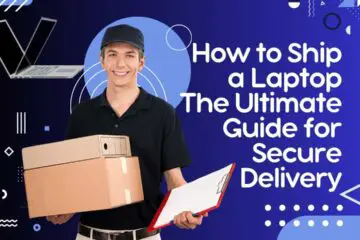


[…] How to Measure Laptop Screen Size: A Complete Guide […]
[…] How to Measure Laptop Screen Size: A Complete Guide […]
My brother suggested I would possibly like this web site. He used to be entirely right. This publish actually made my day. You can not imagine simply how a lot time I had spent for this information! Thanks!