No, you cannot use a laptop motherboard in a desktop. Laptop motherboards and desktop motherboards have different form factors and are not interchangeable.
Using a laptop motherboard in a desktop is not possible due to the varying sizes and configurations of these components. Laptop motherboards are specifically designed to fit the limited space available in laptops, while desktop motherboards are larger and have more expansion slots.
- Understanding Laptop Motherboards And Desktop Motherboards
- Can You Physically Install A Laptop Motherboard In A Desktop?
- Compatibility Issues And Limitations Of Using Laptop Motherboard In A Desktop
- The Surprising Answer: Is It Possible To Use A Laptop Motherboard In A Desktop?
- Frequently Asked Questions On Can You Use A Laptop Motherboard In A Desktop
- Conclusion
Additionally, the connectors and sockets on laptop motherboards are different from those on desktop motherboards, making it impossible to properly connect components such as the CPU, RAM, and graphics card. Therefore, it is crucial to select a motherboard compatible with the specific form factor and design of the computer it is intended for.

Credit: helpdeskgeek.com
Understanding Laptop Motherboards And Desktop Motherboards
Laptop motherboards and desktop motherboards have different form factors, which can impact their compatibility. The form factor refers to the size and layout of the motherboard. Laptop motherboards are designed to fit the compact dimensions of a laptop chassis.
While desktop motherboards are larger to fit the standard dimensions of a desktop computer case, this difference in size and layout means that a laptop motherboard typically won’t fit directly into a desktop computer.
The compatibility issues between laptop and desktop motherboards lie in their physical dimensions, connectors, and power requirements. Laptop motherboards often have custom designs tailored to specific laptop models.
Making it difficult to interchange them with desktop motherboards. Different connector types, such as the power connector, display connectors, and SATA connectors, further add to the incompatibility between the two.
Additionally, the layout of laptop motherboards is optimized for space efficiency, compromising expandability and compatibility with desktop components. Laptop motherboards usually have integrated graphics and limited expansion slots, whereas desktop motherboards provide more options for adding additional components like graphics cards or expansion cards.
Related Articles:
- How to Measure Laptop Screen Size: A Complete Guide
- How to Charge Laptop With HDMI: Power Up Your Device Effortlessly
- Black Spot in Laptop Screen: Fix it with These Proven Solutions
In conclusion, while laptop motherboards and desktop motherboards serve the same purpose, their form factors and design considerations make them incompatible for direct use in desktop computers. It’s important to understand these differences and choose the appropriate motherboard for your specific needs.
Can You Physically Install A Laptop Motherboard In A Desktop?
Physically installing a laptop motherboard in a desktop computer involves several important considerations. First, it’s essential to understand the physical differences between laptop and desktop motherboards. Laptop motherboards are significantly smaller in size and have a different form factor than their desktop counterparts.
Fitting a laptop motherboard into a desktop computer case poses challenges due to the varying dimensions and mounting mechanisms. The laptop motherboard may not align with the pre-existing mounting holes in the desktop case, requiring modifications such as drilling new holes or using adapters.
Additionally, the laptop motherboard may have different port placements, requiring adjustments to ensure compatibility with the desktop case’s external connectors. Adapting the power supply connections is also necessary as laptops and desktops typically have different power supply requirements.
| Challenges | Potential Modifications |
|---|---|
| Size and form factor differences | Drilling new mounting holes or using adapters |
| Port placement discrepancies | Adjustments to ensure compatibility |
| Power supply compatibility | Modifying power supply connections |
Compatibility Issues And Limitations Of Using Laptop Motherboard In A Desktop
Using a laptop motherboard in a desktop can pose compatibility issues and limitations. One major difference lies in the connectors and ports. Laptop motherboards typically have fewer ports and different form factors compared to desktop motherboards, making it difficult to fit them into a desktop case without modifications.
Power supply considerations need to be taken into account as well. Laptop motherboards often require a different power supply voltage and form factor, which may not be compatible with a standard desktop power supply. Performance limitations and potential bottlenecks can also arise when using a laptop motherboard in a desktop.
Laptop components, such as the CPU and RAM, are designed for power efficiency rather than high performance. This can result in reduced processing power and memory capacity, affecting the overall performance of the desktop system.
The Surprising Answer: Is It Possible To Use A Laptop Motherboard In A Desktop?
In certain situations, it may be possible to repurpose a laptop motherboard for a desktop computer. Before attempting this conversion, there are a few factors to consider:
- Compatibility: The laptop motherboard should be compatible with the desktop’s components, such as the CPU, RAM slots, and connectors.
- Size and Form Factor: The laptop motherboard must fit inside the desktop’s chassis. Compact desktop cases may not have enough space for larger laptop motherboards.
- Power Supply: The desktop’s power supply unit should be able to provide sufficient power for the laptop motherboard and its components.
- Customization: Modifying the desktop case and making necessary adjustments to accommodate the laptop motherboard may be required.
If using a laptop motherboard in a desktop is not feasible or suitable for your needs, there are alternative solutions for upgrading your desktop:
- Upgrading Individual Components: Consider upgrading specific components such as the CPU, GPU, RAM, or storage to improve the desktop’s performance.
- Building a New Desktop: Build a new desktop from scratch using compatible and up-to-date components for a more powerful and customized system.
- Using External Devices: Utilize external devices such as external hard drives, graphics cards, or docking stations to expand functionality without modifying the desktop’s internals.
- Consulting a Professional: Seek advice from computer technicians or experts who can provide tailored solutions and recommendations based on your specific requirements.
Frequently Asked Questions On Can You Use A Laptop Motherboard In A Desktop
Are Laptop And Desktop Motherboards The Same?
No, laptop and desktop motherboards are different. They have different sizes and components.
What Can I Do With My Old Laptop Motherboard?
You can repurpose or recycle your old laptop motherboard to reduce e-waste and environmental impact.
Is It Possible To Turn A Laptop Into A Desktop Computer?
Yes, it is possible to convert a laptop into a desktop computer.
Are Laptop Motherboards Different?
Yes, laptop motherboards can be different as they are designed specifically for different laptop models.
Conclusion
Using a laptop motherboard in a desktop can be possible, but it requires careful consideration and compatibility. The major difference lies in the form factor, as laptop motherboards are usually smaller and designed to fit into compact spaces. However, with the aid of adapters and modifications, it is feasible to connect a laptop motherboard to a desktop case.
This option can be advantageous for those looking to repurpose old laptops or salvage components. It opens up opportunities for customization and experimentation without the need to invest in a new desktop motherboard. Nevertheless, it is crucial to research and ensure that the laptop motherboard is compatible with the desktop’s power supply, peripherals, and components.
Compatibility issues might arise, and in some cases, it may be more practical and cost-effective to opt for a specific desktop motherboard designed for the intended purpose. With proper planning and knowledge, using a laptop motherboard in a desktop can be a viable option.




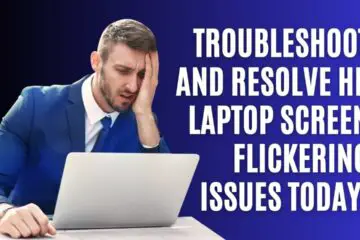
[…] Can You Use a Laptop Motherboard in a Desktop? Spectrum Router Flashing Red: Troubleshooting Tips to Fix the Issue Reset Verizon Router: Troubleshooting Tips and Tricks […]